Brisqi: The Private, Offline Personal Kanban App You Own Forever.
Private. Offline.
Personal Kanban App.
You Own Forever.
No subscriptions, no distractions for offline-use.
9 out of 10 users love Brisqi and recommend it to others.
(based on a recent survey)

"What makes Brisqi special is how well it's executed on the parameters of speed and design"
🔒 Privacy and Data Control
Peace of mind knowing your data stays private.
Independence from invasive analytics or tracking.
Ideal for professionals in corporate environments with strict IT policies.
⛅ Offline-First Productivity
Uninterrupted productivity, regardless of internet availability.
Reliable access in environments with restricted connectivity.
Freedom to manage tasks without relying on cloud-based solutions.
🌱 Simplicity and Focus
Intuitive, distraction-free interface for managing tasks.
A tool that does what it's supposed to—nothing more, nothing less.
Tailored for personal productivity rather than team collaboration.
🏷️ Cost-Effectiveness
Long-term savings compared to subscription-based apps.
Transparency and simplicity in pricing.
One-time payment plans at a price that makes sense for your personal or small-team needs.
No Analytics. No Monitoring. Just You.
Brisqi does not track, monitor, or analyze your behavior — ever.
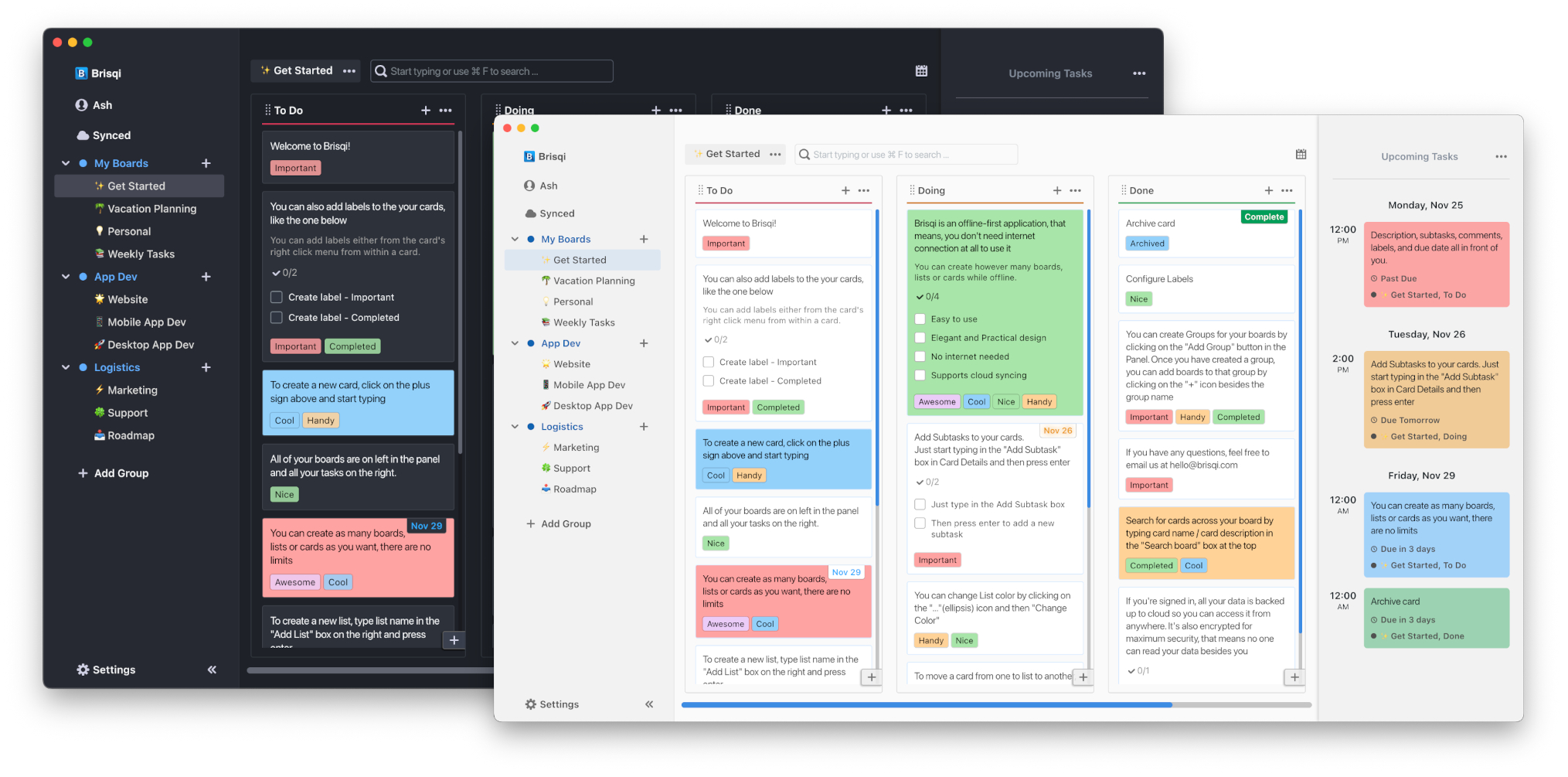
Simple. Clean Design.
Life is complex already.
Bring simplicity, not complexity.
Group your boards
Organize your workflow by creating groups for different areas of your life—be it work projects, academic assignments, or personal to-dos. Customizable and flexible to fit your needs.
Label your cards
Effortlessly find specific tasks with our powerful search functionality. Use labels to categorize tasks, assign priorities, and color-code for better visual organization.
For a personalized touch, pick a custom color from our color picker to visually distinguish and organize your tasks with ease.
Upcoming tasks panel
Stay on top of your deadlines with the intuitive Upcoming Tasks Panel. This feature presents all your upcoming due dates in a clear, organized format, helping you manage your tasks effectively.
Tasks are color-coded to indicate urgency:
Red: Tasks approaching their deadlines
Orange: Tasks with deadlines coming up soon
Blue: Tasks with deadlines further in the future
Green: Tasks that were completed ahead of the deadline
See your month at a glance
Get a clear monthly view of your tasks and projects, spot deadlines early, and stay on track. Add tasks instantly with a double-click, color-code for focus, and stay effortlessly organized.
View all task details at a glance
Quickly read task descriptions, manage and track subtasks, and review comments to stay updated on progress and notes. Additionally, easily view and adjust task labels for categorization and priority, and check due dates to keep deadlines in sight. All in one place for a streamlined workflow.
Harness the power of markdown
Enhance your task descriptions with Markdown to create well-organized, clear notes. Quickly format text with headings, lists, bold, italics, and more. This feature lets you add structure and visual appeal to your notes, making them easier to read and manage.
Search and Filter Cards
Easily search for specific cards across your entire board. Refine results by filtering tasks based on labels or due dates to easily manage priorities and deadlines.
Focus on a list
Enhance your concentration with List Focus Mode. This feature helps you zero in on a single list by dimming other lists, minimizing distractions and allowing you to focus on the task at hand.
Add many tasks in one go
Save time by pasting a list of tasks separated by new lines. Each line automatically becomes a new card when creating cards, or a new subtask when creating subtasks, letting you quickly populate your board.
And many more features...
🔗 Card Links
Create a clickable reference to another card.
🎨 Custom Backgrounds
Personalize your boards. Set custom background images or colors.
🗂️ Export to CSV
Export your board data to a CSV file.
📦 Archive Cards
Keep your board tidy by archiving cards for future reference.
📚 Copy Boards
Copy boards to replicate workflows effortlessly.
💾 Create Backups
Back up boards to a custom location for easy recovery.
✓ Subtasks
Break big tasks into smaller, actionable steps.
⚡️ Quick Card Creation
Turn selected text into a card via the right-click menu.
✅ Mark Card as Complete
Track progress by marking cards as complete.
🔗 External App Links
Connect and reference other files and apps.
✍️ Markdown Support
Easily format your notes using markdown notation.
🔍 Global Search
Search for cards across boards.
💬 Comments
Capture thoughts, track progress, or leave notes for your future self.
🏷️ Quickly add labels and due dates
Add labels and due dates with hashtags when creating a card.
🎨 Colored Cards
Use colors to organize, prioritize, and visually differentiate tasks.
🖨️ Print List & Cards
Easily print cards, tasks, or lists as hard copies or PDFs for quick access.

🌎 Trusted globally by
Project Managers
Business Owners
Freelancers
Scientists
Engineers
Researchers
Designers
Writers
Students
Educators
Game Developers
Here's what people have to say
Brisqi has been a great addition to my workflow. I'm a big believer in Kanban for my current job, and wanted an offline, more personal solution. Brisqi accomplished that for me with a clean UI, good customization options, mobile app, and more. Plus, Ash is constantly updating the app and it's clear he cares about it. I highly recommend.
As a scientist at a university, I am confronted with many different responsibilities, for which I have to be well organized, but I also have to pay special attention to data protection and security. That's why I need a task management tool that considered privacy from the start. Brisqi offers everything I need and through a minimalistic approach it is also very user friendly.
I see no reason to use any other Kanban app for solo development. Brisqi has all the features a solo dev needs and everything else gets out of the way. Local first is a big plus too.
it's one of the easiest Kanban boards to learn and use...visually looks good...and again the Off-line feature is priceless not having to log on all the time. Price is affordable and appreciated.
The startup is very smooth and fast, it's incredible. Being offline-first is one of the features that I can't let go of. I spend most of time in very remote places where internet connectivity is always a challenge. Having the cards ready to go, no matter the location, is a blessing. Thanks for making the app and the regular updates.
I gotta say, one thing that attracts me to it is that, while I've used kanban web apps before, they had too many bells and whistles because they were trying to appeal to teams. And while a team leader may find that attractive, it was too noisy for my personal focus. You're hitting the nail on the head with a personal kanban app that keeps it simple. And I hope it never loses that focus.
— kindaa_sortaa, RedditThank you for making Brisqi, giving the world the offline kanban it very much needs. Finally I found a place to track my security-sensitive projects in the knowledge that the data does not leave my office.
I love the simplicity. There are no extraneous features that I won't use, no "team" focused features that every other app tries to use to tie you in to their ecosystem.The software just works. Reminds me of Apple in a lot of ways.
I looked for many Kanban apps. Both the Kanban that comes with the PKM tool and the Kanban-specific apps. I think I have tried at least 20+ Kanban. To be honest, your app is the easiest to use Kanban app for personal use.
The ease of use and the offline-first mentality.The app just works and there aren't any frills or annoying pop ups asking me to upgrade to a paid plan. I paid for the basic plan, but when I was on the free version I could just use the app no questions asked.
It does everything I want without feeling arcane and oversimplified, while not having a bunch of extra stuff that I don't need overcomplicating things.
"It's simple and straightforward, no unnecessary complications."